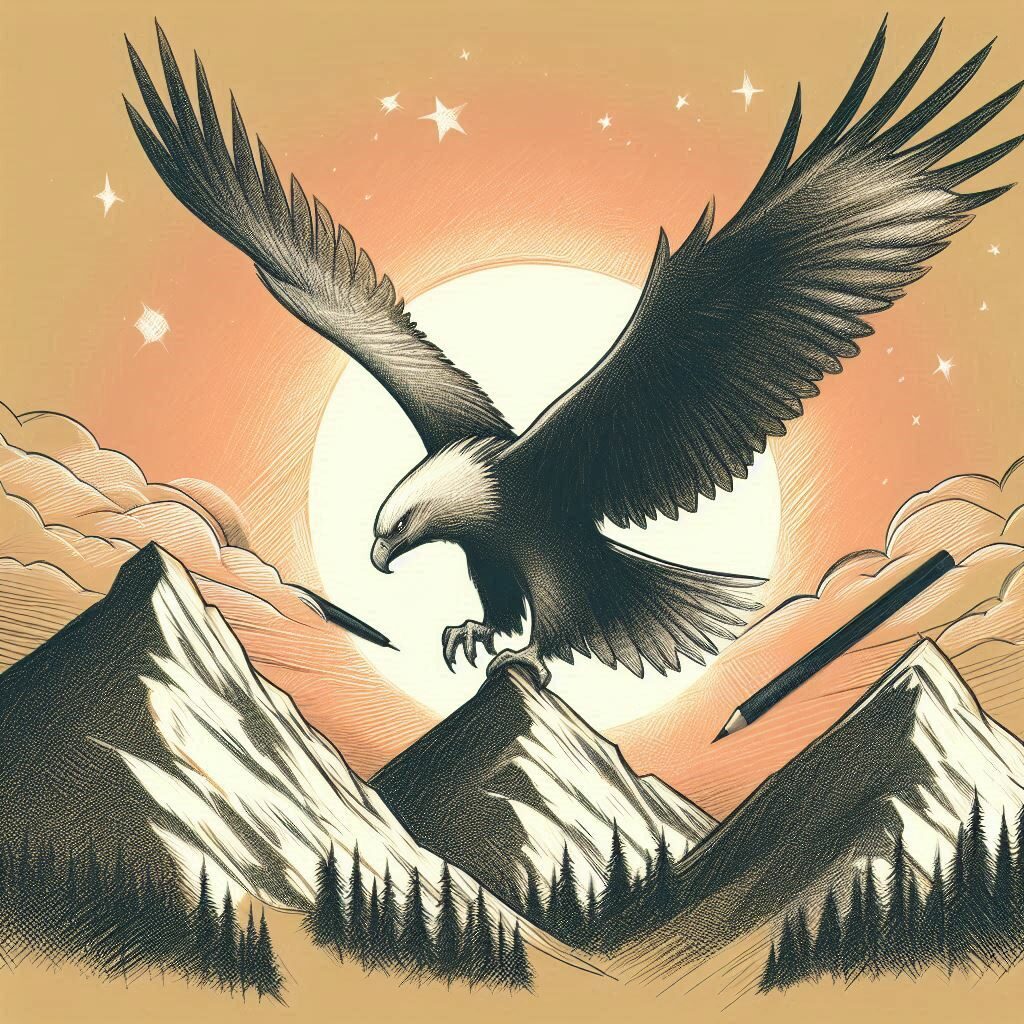Essential Project Management Software And Tools
 Introduction
Introduction
In today’s fast-paced business landscape, effective project management is crucial to ensure that tasks are completed efficiently, deadlines are met, and projects stay on track. To achieve this level of organization and coordination, project management software and tools have become essential. In this blog post, we will explore the importance of project management software, compare popular options, discuss integrative tools for enhanced collaboration, and offer tips for fostering a project-positive culture within your organization.
## Navigating the Essentials of Project Management with the Right Tools ##
### 1. Introduction to the importance of project management software ###
Project management software plays a pivotal role in streamlining workflows, enhancing communication, and improving overall project efficiency. It’s a cornerstone of modern project management practices.
### 2. Differences between traditional and digital project management ###
Contrast traditional project management methods with digital tools, highlighting the benefits of the latter, such as real-time updates and remote collaboration capabilities.
### 3. Key features to look for in project management tools ###
Essential features like task tracking, Gantt charts, resource management, and reporting, explaining their significance in managing complex projects.
### 4. Impact of the right software on team productivity and project success ###
The right project management software can boost team productivity, minimize errors, and contribute to the successful completion of projects.
## Top Project Management Software in the Market ##
### 5. Comparison of popular project management software ###
Provide an overview of leading project management tools like Monday.com, Asana, Trello, Basecamp, Procore, Hubspot and others.
Compare their strengths and weaknesses.
Monday.com
Monday.com unifies your team’s tasks and processes into one user-friendly and visually pleasing interface. This work operating system (OS) provides teams with a clear overview of who’s responsible for what and when tasks are due, which can enhance transparency, instill accountability, and enable efficient resource management.
The tool also offers over 200 templates that you can easily adapt using 20+ customizable columns and numerous integrated applications. These ready-made templates and apps can significantly reduce how much time you spend on setting up projects or tasks, leading to improved productivity.
Additionally, you can tailor dashboards to provide detailed, team-specific views of tasks, project progression, and upcoming deadlines to enhance your team’s workflow clarity. Samyuktha Shivakumar, Global Marketing Operations Manager atThoughtworks, reinforces this, stating that monday.com enables them “to budget the team’s time and efforts much more scientifically.”
Why we chose monday.com: monday.com earns the top spot on our list because it unifies power, flexibility, and intuitiveness and can cater to the most complex project needs. It also allows you to import data from spreadsheets and integrate it with your current tools. With this functionality, you won’t have to manually input any data, giving you more time for other tasks.
Our experience: monday.com has revolutionized my team’s information management. It let me implement processes that would’ve previously taken days or weeks within a few minutes. The platform’s communication tools, such as document sharing, comment annotation, and direct communication within the task manager, also improved collaboration within my team.
Pros
- Color-rich interface for improved organization and coordination
- Robust list of supported, third-party integrations
- Drag and drop project charting and timeline construct
Cons
- Pricing structure is fragmented and unclear
- Certain features (Gantt charts, timelines, etc.) are paywalled by higher-tier plans
Hubspot.com
You can use HubSpot to enhance team coordination via structured lists. This platform lets you create and assign tasks, add subtasks, and set due dates from the same tab. You can also tag team members, leave comments and attach files inside projects for improved communication and collaboration.
While HubSpot may not have advanced tools like Gantt charts or detailed time-tracking, it provides a reliable foundation for managing tasks. For example, its real-time dashboard offers critical insights into project timelines, team workloads, and individual performance.
You can use this data during one-on-ones to identify potential hold-ups. It can also help you to delegate work more effectively. You can even tailor your dashboard view according to your team’s specific needs for a more personalized project management experience.
Why we chose HubSpot: This platform offers prebuilt project templates to help sales and marketing teams with tasks like launching sales campaigns and creating email newsletters. Each template comes with predefined action steps and best practice guidelines. These templates can save time and ensure everyone has clear instructions on what needs to be done.
Our experience: HubSpot’s features were easy to use and understand, even for our team members with limited technical know-how. Its seamless integration with HubSpot’s CRM also created a unified work environment for all our departments. Plus, being able to sync it with my calendar made it easy to know when to work on tasks and when to prepare for meetings.
Pros
- Customizable real-time dashboard
- Offers prebuilt project templates
- Integration with other HubSpot products
Cons
- Smaller enterprises might find HubSpot’s premium pricing costly
- Lacks more advanced project scheduling software
Wrike.com
Wrike boasts a user-friendly interface and robust feature set. Its “Effort Management” functionality lets you evaluate how much effort tasks require so you can assign them strategically and set realistic delivery timelines. This helps you ensure each team member’s load aligns with their capacity and strengths.
You can also easily spot and fix schedule imbalances with workload charts to prevent burnout and promote a healthier work environment for your team. Plus, Wrike gives you access to on-demand user activity reports, which allow you to monitor each user’s progress and identify potential bottlenecks.
Additionally, you can integrate it with Google Drive, Dropbox, and Microsoft 365 to simplify file sharing and create seamless workflows. By centralizing all your work-related documents and data, team members can locate the necessary information quickly and collaborate more effectively. It also reduces the risk of miscommunication or lost data.
Why we chose Wrike: Wrike’s live editing feature lets you make changes to files directly inside your tasks and projects. You can even compare your original and edited documents using its proofing tool. It’s the ideal resource for creative agencies since you can use it to brainstorm ideas, store buyer personas, and create editorial calendars with due dates in one place.
Our experience: While using Wrike, I found the ability to break tasks into subtasks extremely useful, as it helped my team stay focused and organized. It also significantly reduced the number of emails, meetings, and communication silos we had to address daily. Plus, the dynamic request forms made tracking new proposals during roadmap meetings easy.
Pros
- Real-time collaboration
- Efficient task management
- Seamless integrations
Cons
- Reporting can be complex
- Features may be overwhelming to new users
### 6. Advantages and disadvantages of different platforms ###
Discuss the pros and cons of each software platform, helping readers make an informed decision based on their specific needs and preferences.
### 7. Customization options for various team sizes and project types ###
Highlight the flexibility of project management software, emphasizing how it can be tailored to suit the unique requirements of different teams and projects.
### 8. Real-world user reviews and testimonials ###
Share real user experiences and testimonials to provide readers with insights into how these tools perform in practice.
## Integrative Tools for Enhanced Collaboration & Efficiency ##
### 9. The role of integration in modern project management ###
Integration with other software tools and applications can streamline communication and data sharing within project management workflows.
### 10. Exploring software with built-in collaboration features ###
Project management tools that offer built-in collaboration features, such as chat, discussion boards, and document sharing, facilitating seamless teamwork.
### 11. How tools like time tracking and file sharing contribute to project management ###
Detail the benefits of additional tools like time tracking software and file sharing platforms in enhancing project management capabilities.
### 12. Leveraging APIs and third-party integrations for a seamless workflow ###
Highlight the importance of APIs and third-party integrations in extending the functionality of project management tools and integrating them with other essential business software.
## Fostering a Project-Positive Culture with Supportive Tools ##
### 13. Choosing tools that align with company values and culture ###
Emphasize the importance of selecting project management tools that align with your organization’s values and culture to ensure seamless adoption.
### 14. Training and support resources for adopting new software ###
Provide guidance on accessing training and support resources to facilitate a smooth transition to new project management software.
### 15. Measuring the impact of software on team morale and the work environment ###
Discuss how the implementation of project management tools can positively impact team morale, reduce stress, and create a more productive work environment.
### 16. Tips for successfully implementing project management tools in your organization ###
Offer practical tips for introducing project management software to your team, including setting clear expectations, providing training, and promoting active usage.
Conclusion
In conclusion, project management software and tools are indispensable for modern businesses striving for efficiency and success. By understanding the key features, comparing top options, integrating collaborative tools, and fostering a culture of project positivity, organizations can harness the full potential of these tools to achieve their project management goals effectively.
If you have a project that you are considering then do not hesitate to call Alan on 07539141257 or 03332241257, or +447539141257 or +443332241257, you can schedule a call with Alan on https://calendly .com/alanje or drop an email to alan@alpusgroup.com.